# OptimoGroup
# Overview
An OptimoGroup is a logical grouping of AWS EC2 instances that can resize itself to meet changing conditions. OptimoGroup starts with the launching of enough EC2 instances to meet the target capacity as per configuration. OptimoGroup can launch On-Demand Instances, Spot Instances, or in hybrid mode. Spot instances enable you to optimize your costs on the AWS cloud and scale your application's throughput up to 10X for the same budget, though it has one caveat. Spot Instance can be interrupted at any given time by the provider with a 2-minute notice if it requires access to those resources due to high demand in the market or as the availability of, or price for, Spot Instances changes. OptimoGroup responds to these fluctuations smoothly by launching new replacement EC2 instances in less than 1 minute to maintain the desired capacity for the group.
# Features
# Intelligent Bidder
You can configure multiple instance types and availability zones to distribute desired capacity across multiple availability zones. Our intelligent bidder will help you to get the safest spot instances at the lowest cost.
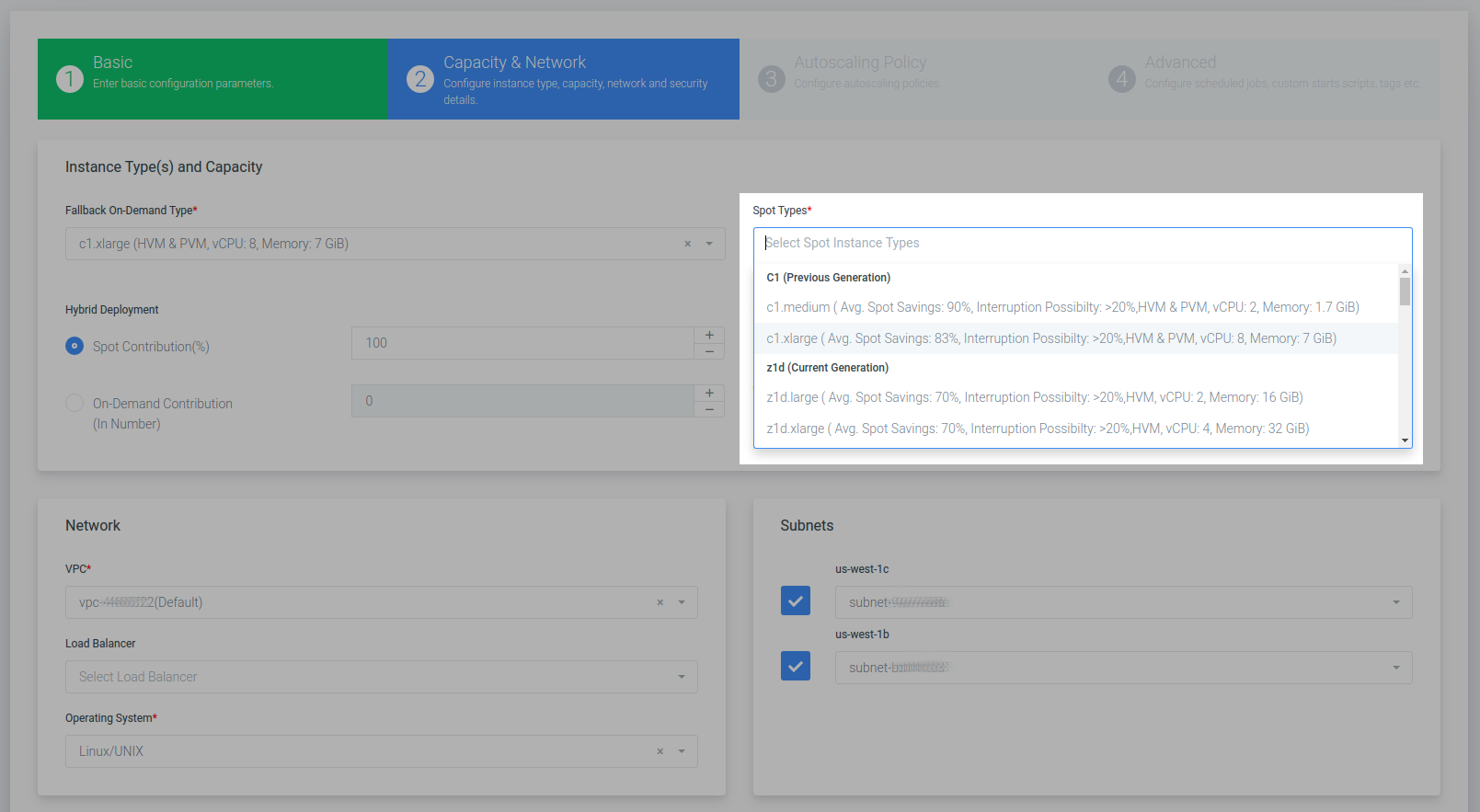
# Hybrid Deployment Model
In an OptimoGroup, you can configure On-Demand instances as a certain percentage of your cluster along with Spot instances for High Availability. This ensures that even though Spot Market Capacity is oversubscribed, your cluster always is available.
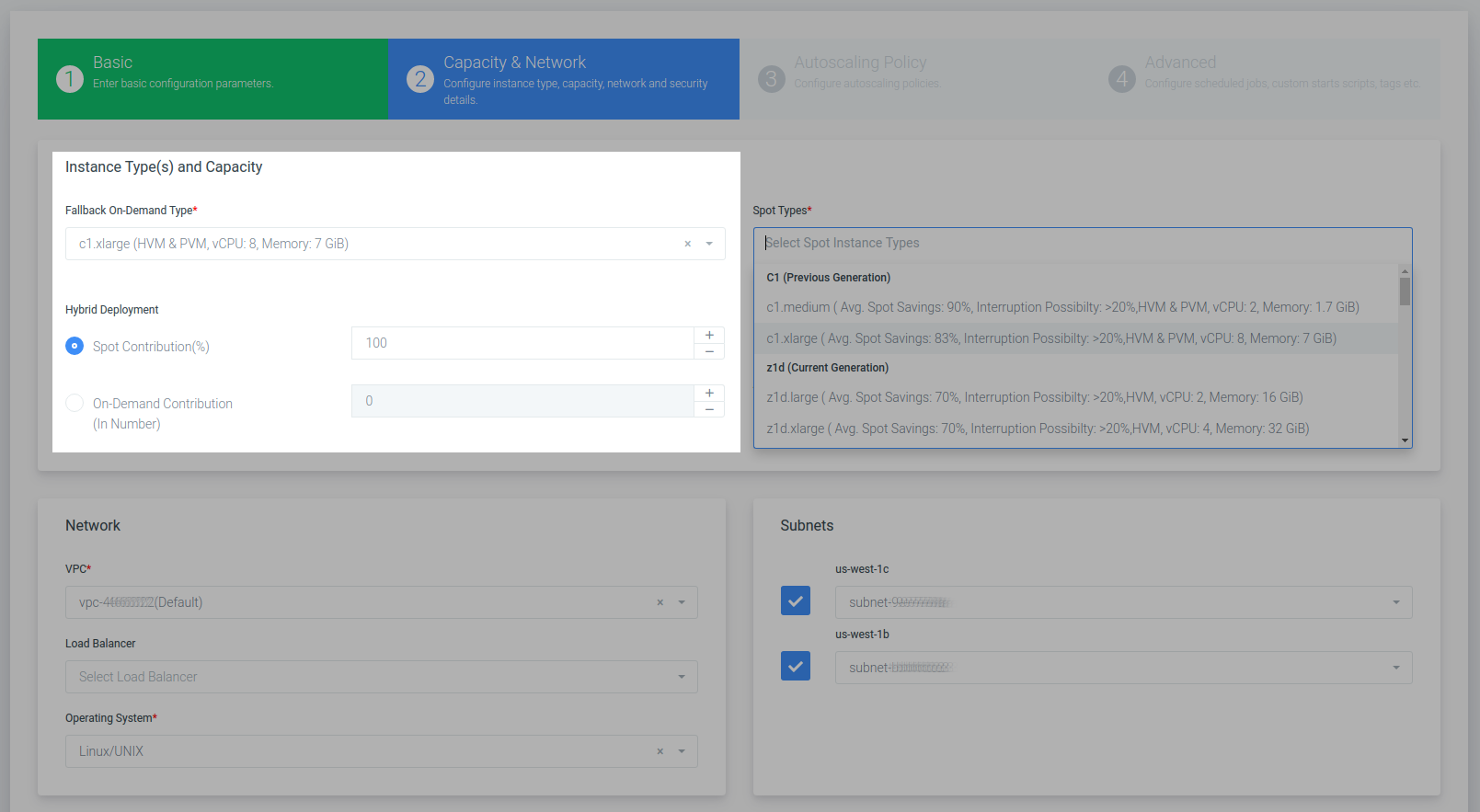
# Autoscaling Policies
Our autoscaling policy framework allows you to set upscaling and downscaling rules that increase or decrease based on a load of your cluster. It automatically ensures that there is no wastage of resources anywhere.
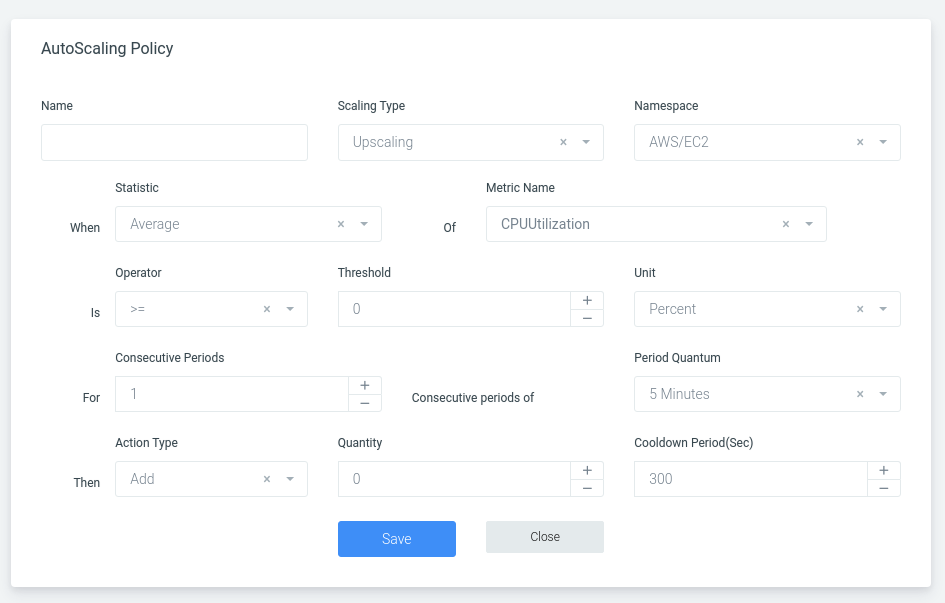
# Stateful Application Support
Due to the ephemeral nature of Spot Instances, it is a bit challenging to use Spot Instances for Stateful Applications. Our innovative solution allows you to run Stateful Applications using Spot Instances even though they are ephemeral. We do this by migrating disks from terminated instances to a replacement instances.
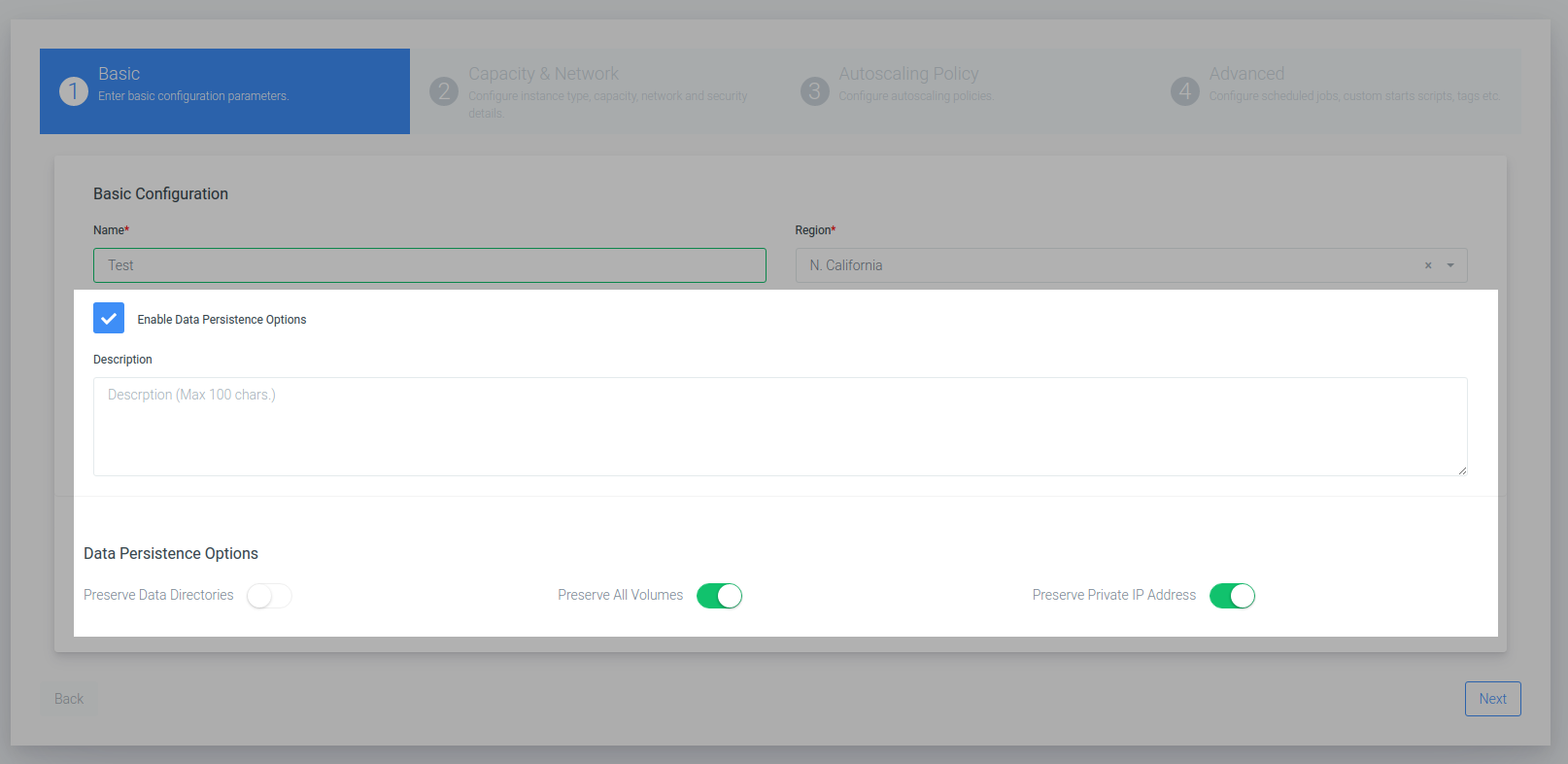
# Data File Backup
OptimoGroup allows you to take a backup of important files, folders in Spot Instances to Storage Solutions like Amazon S3, Elastic File System(EFS), and Glacier. You can set archival policies to automatically ship files to low-cost storage solutions like Amazon Glacier to optimize storage costs.
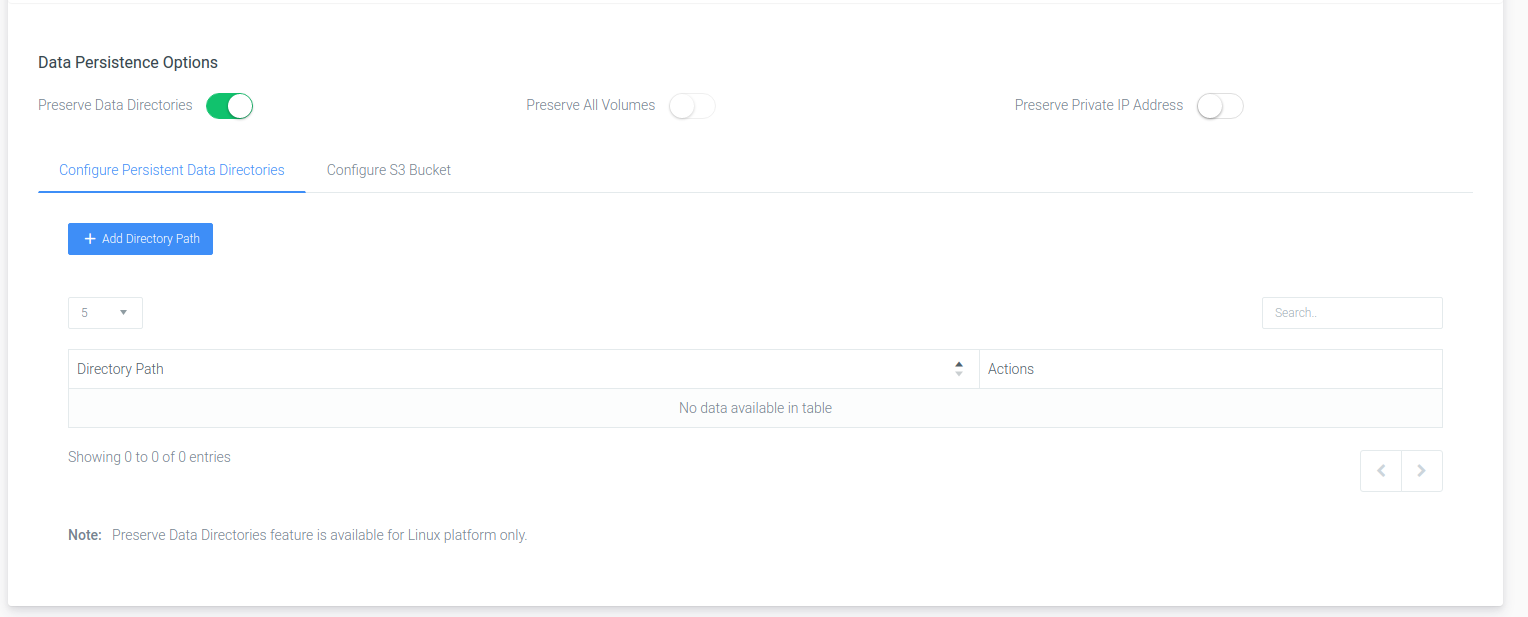
# Scheduled Resizer
You can schedule the resizing of your OptimoGroup capacity based on CRON expression. It will help you to minimize your EC2 cost(QA, Staging, Dev environment etc.) by running your OptimoGroup in working hours only.
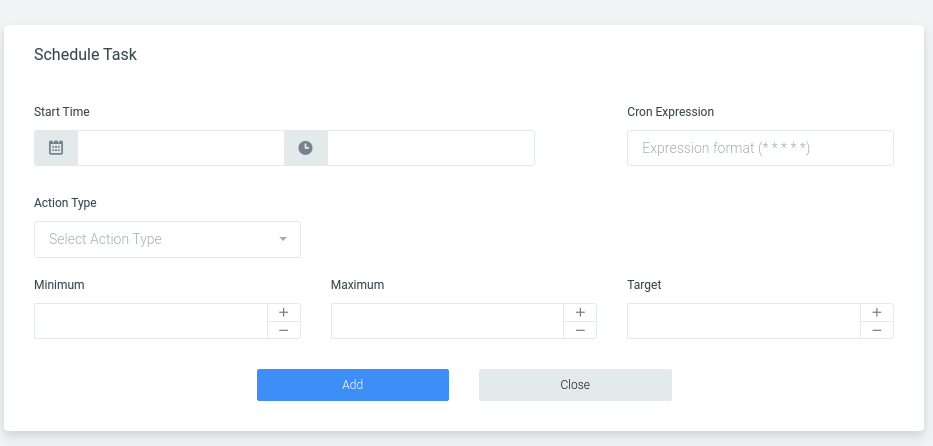
# How to configure OptimoGroup?
It just takes 4 steps to configure your OptimoGroup.
Step-1: Configure Basic Details.
Enter OptimoGroup specific basic configuration parameters.
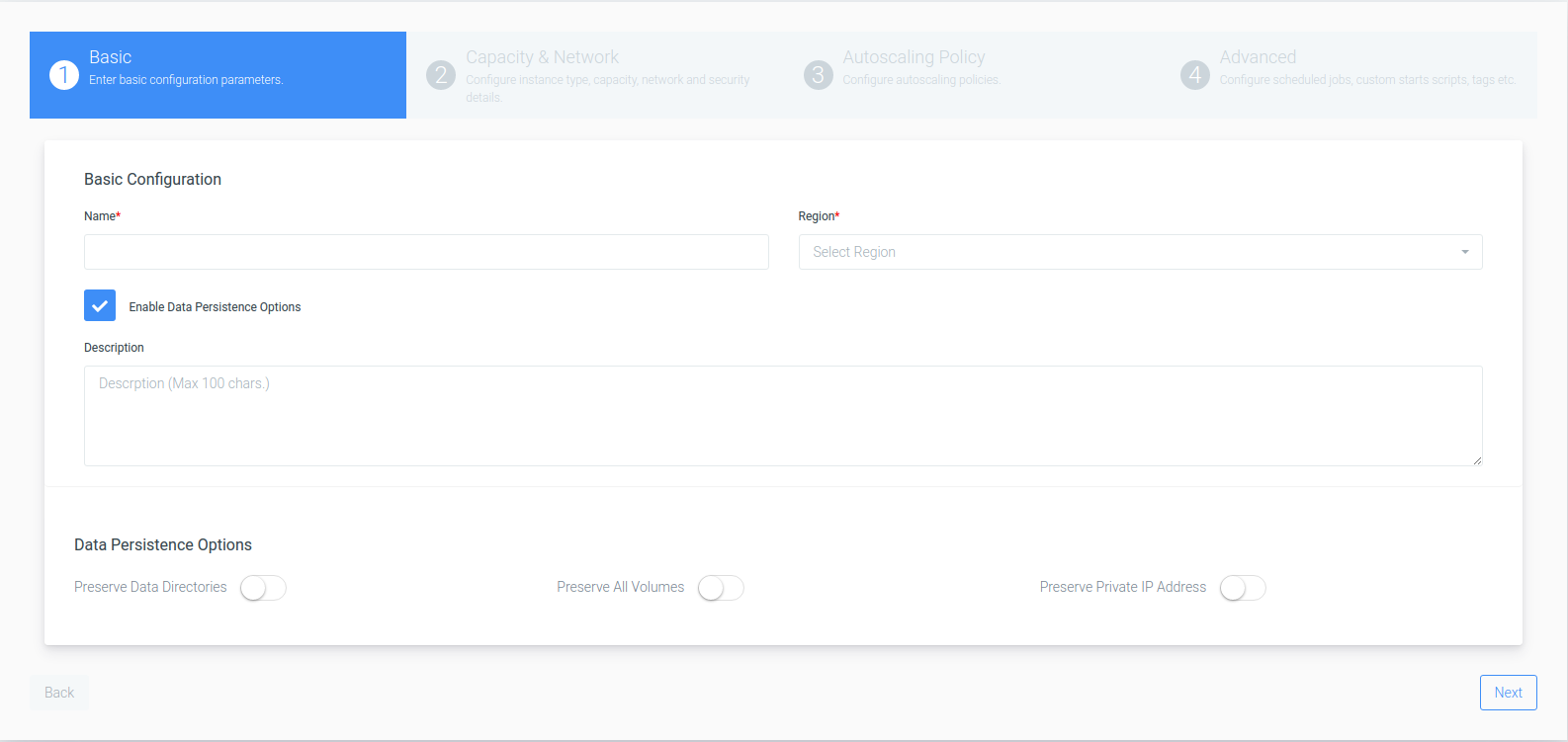
Step-2: Configure Capacity & Network details.
- Configure instance types, target capacity, network details.
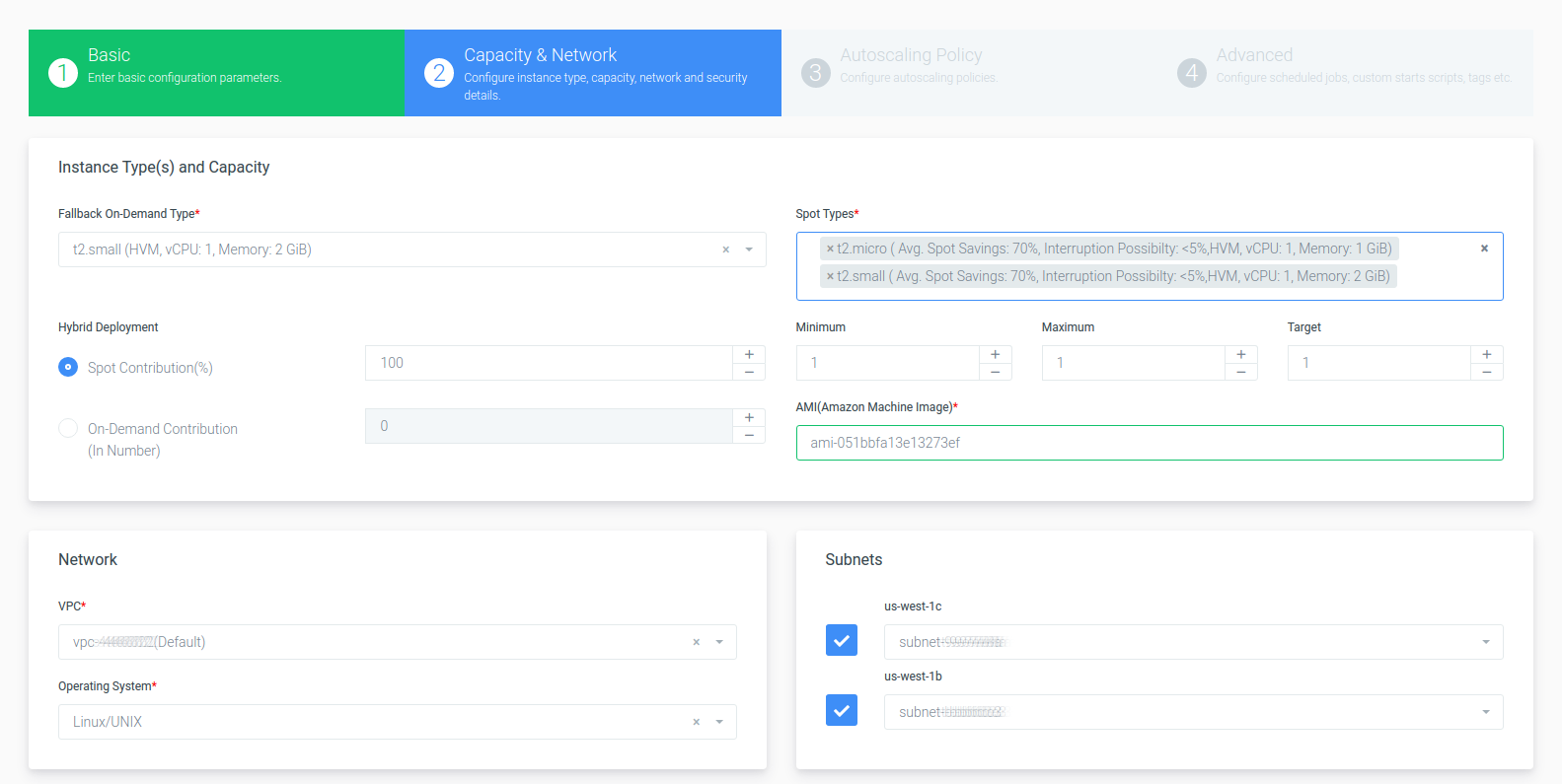
- Configure load balancer, security groups, keypairs and EC2 instance profile details.
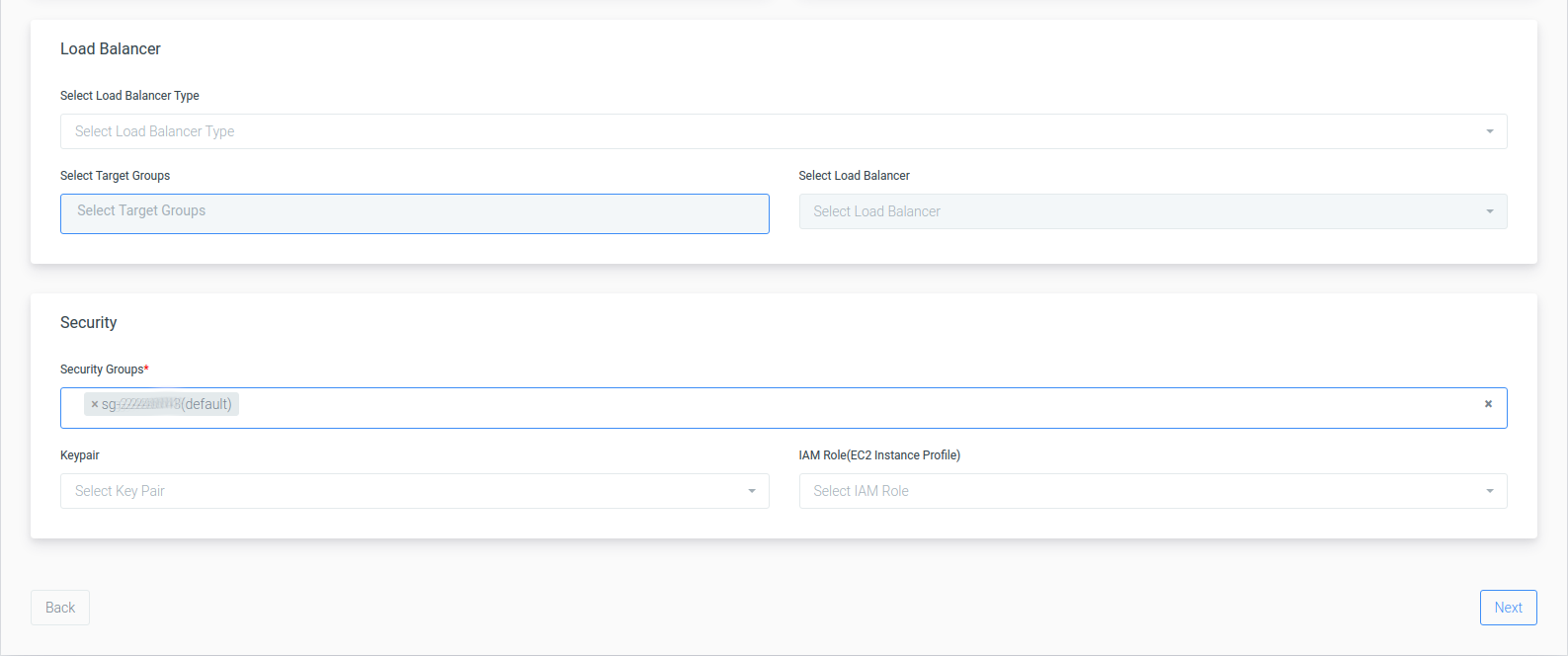
Step-3: Configure AutoScaling Policies.
Configure OptimoGroup specific AutoScaling policies.
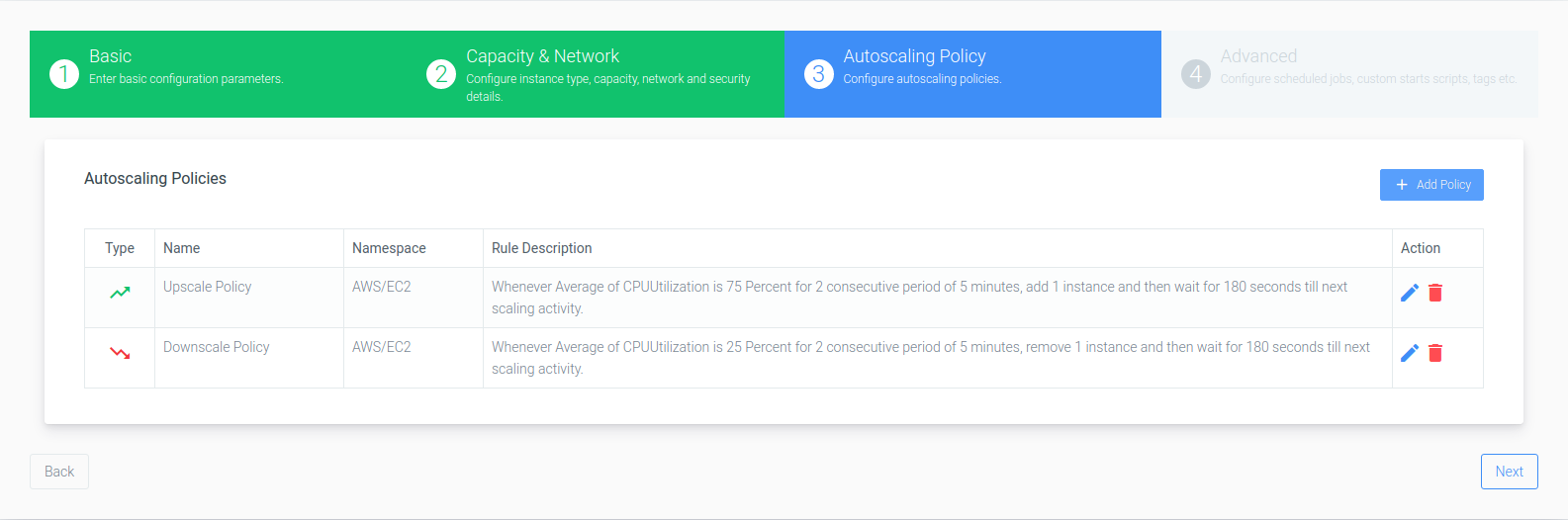
Step-4: Configure Advanced Options.
Configure OptimoGroup specific advanced options such as Tags, UserData(e.g Bash scripts), Scheduled Resizer.
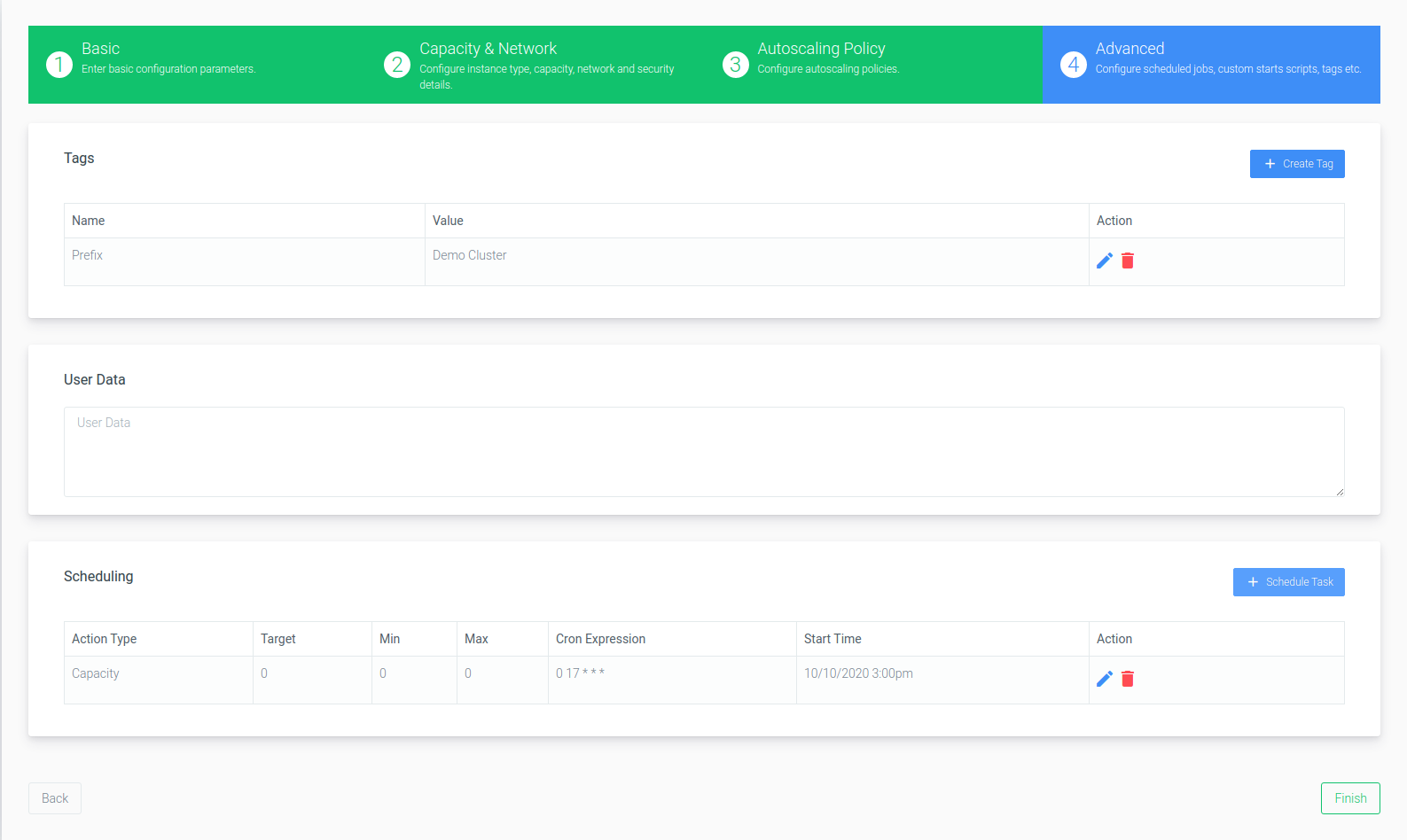
Done, you're all set to launch your first OptimoGroup!!!
